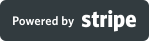Frequently Asked Questions
Topics
If you cannot find an answer to your question please
contact us.
General
I built SwingTradeBot to help me be more efficient & effective at managing my trading process.
Along the lines of a TiVo and its wishlists, I wanted something (a bot) which would watch my stocks and alert me to important developments. The result is this site which focuses on these five areas:
- Analyzing the broad market
- Finding new trading candidates (via the stock scans )
- Managing positions that I currently hold
- Managing / monitoring my watchlist
- Alerting on possibly important technical analysis events
I think
the signals are best when folded into a trading system/strategy/methodology.
I would not recommend making trades off of any given signal in a vacuum. For my trading, I like to
incorporate what the broader market is doing as well as the prevailing trend of each stock I'm considering.
So, for example, if a stock is trending strongly higher and a short-term bearish signal pops up I'll probably ignore that signal.
So choose the signals which correspond to your trading style. If you're a pullback trader, you probably
won't like the setups presented by the breakout scans (AKA signals). However, you may want to add some stocks
which are breaking out to your watchlist in order to be alerted to a future pullback.
There are two reasons that the site has delayed data:
- swing trading doesn't require real-time quotes
- real-time quotes are costly to republish on a public website.
It depends on which version of the site you're using. There are separate SwingTradeBot sites covering various markets. An account and/or subscription on one site DOES NOT work on the others.
So if you would like to use SwingTradeBot for the London Stock Exchange and the Australian Stock Exchange, you would need two accounts -- one on each of those sites. Below is the list of available markets along with their URLs:
Signals / Alerts
That's one of those classic "it depends" questions. There are so many things to consider:.
- what phase the market is in (bullish/bearish)
- your holding period
- how you manage exits
- where your initial stop is located
- probably several other things...
I think
the signals are best when folded into a trading system/strategy/methodology.
I would not recommend making trades off of any given signal in a vacuum. For my trading, I like to
incorporate what the broader market is doing as well as the prevailing trend of each stock I'm considering.
So, for example, if a stock is trending strongly higher and a short-term bearish signal pops up I'll probably ignore that signal.
So choose the signals which correspond to your trading style. If you're a pullback trader, you probably
won't like the setups presented by the breakout scans (AKA signals). However, you may want to add some stocks
which are breaking out to your watchlist in order to be alerted to a future pullback.
The grades are essentially a relative strength rating.
So 'A' rated stocks have been the strongest in the past, while 'F' rated stocks have been weak.
This does not necessarily predict how a stock will perform in the future.
It's likely that when the market has been in a uptrend for a while that the strongest stocks will be extended
and / or overbought. That is less likely to be the case if the market has been in a downtrend.
As I've written
, I like to use the grades when sorting or filtering scan results. Since I'm more of a pullback trader I
typically want to see what setups the Bs and high Cs are presenting.
Subscriptions
Yes, when you sign up for the Free Plan, you'll be granted all of the features of the Gold Plan for 14 days. You can
compare the features of the plans on the pricing page.
Yes, you can switch plans at any time via 'Upgrade / Downgrade Subscription' under the 'Account' menu at
the top of the page. If you switch from monthly billing to annual billing, any remaining credit on your
current plan will be applied to the annual plan's price. So, for example, if you are on the Gold Plan
($10/month) and switch halfway through your month, $5 will be credited toward the annual plan and you'll
only be charged $94 to switch instead of $99.
We don't provide refunds, so if you are in doubt please choose a shorter plan. You can switch to a discounted, annual plan later, if you so choose.
Yes, you can cancel or downgrade your account to the free plan via the 'Account' menu.
All payments are processed via SSL with enterprise class security.
Your credit card information never touches our servers.
We use
Stripe.com
, one of the
most
secure
and
reputable
payment processors available. Alternatively, you may subscribe via PayPal.
Yes, all subscriptions do auto-renew, unless/until you cancel. You are free to cancel at any time via the Account menu on the website.
A reminder email is sent one week before an Annual Subscription renews.
Recent Comments
- TraderMike on BOOT
- Dr_Duru on BOOT
- TraderMike on Stochastic Reached Oversold
- SuccessfulGrasshopper897 on Stochastic Reached Oversold
- Cos3 on Adding float as advanced filter criteria?
From the Blog
Featured Articles